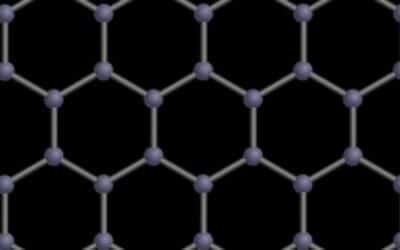To address it, the company is asking all Echo Bud owners to perform a software update on their gear.
In a nutshell, the email the company sent out explained that occasionally, in very rare instances, it’s possible for the Echo Buds to overheat while resting in their charging case.
In response, the company has released a software update that addresses the issue, prevents the Echo Buds from overheating, and helps to improve the long-term performance of the batteries.
If your Echo Buds are connected to your smartphone and the Alexa app via Bluetooth, your Echo Buds should receive this update automatically. Of course, it pays to double check to make sure you have it.
Here’s how you do that:
- Open your Echo Buds case
- Confirm that the Echo Buds are connected to your smartphone via Bluetooth
- Open your Alexa app and select “Devices” in the bottom right portion of the window
- Choose the “Echo & Alexa” option, and then select “Echo Buds”
- Scroll down to the “About” section which will be near the bottom of the page that opens.
Once there, the version number you’re looking for is 318119151` or higher. If, for any reason, you have a version number lower than this, then it’s a sure sign that your Echo Buds did not upgrade automatically.
Not to worry, if it didn’t update, you can install the update manually by following these steps:
- Open your Echo Buds case and confirm that they are connected via Bluetooth to your phone and the Alexa app.
- Make sure your Echo Buds are charged to at least 30 percent.
- Close the case lid, keeping the Echo Buds inside and remain within Bluetooth range of your phone for at least thirty minutes.
- Check the software version number using the steps outlined above.
That’s all there is to it! Take the time to do this. Don’t lose your Echo Buds to overheating.