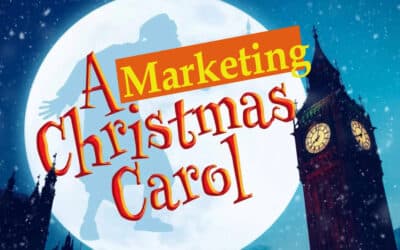If you use a computer, chances are that you’ve used a PDF before. Originally a proprietary format controlled by Adobe, the PDF became an open standard in 2008 and its use is widespread for all types of productivity, from office documents to graphics design. Being cross-platform, a PDF displays the same for anyone who opens it, regardless of operating system, installed fonts, and other things that can typically affect the universal viewing of a document due to these kinds of variables.
Many different programs can save documents as PDF, but in order to edit a PDF, only certain ones can live up to the challenge. I do own the full professional version of Acrobat, but recently I came across a problem that Adobe’s product didn’t solve. A client came to me with a rather complex form as a PDF that featured many fields, all of which could be completed digitally. While editing a PDF as a graphic is rather simple, with many raster image editors capable of the task, finding something that would allow me to remove and replace graphics while retaining all those fields was eluding me. After doing some searching online, I came across a solution.
 Iceni Technology has a program called Infix PDF Editor that fit my needs perfectly. The program comes in three versions: Professional, Standard, and Form-Filler, and you can try the program free of charge. After downloading the software onto my Mac and installing it, I was surprised to find a Windows-like interface. However, Infix proved itself easy to use and I was able to quickly address my need. After replacing an image on the PDF, I tried to save it, which is where the free trial hits its limitation. I was given a choice: save the document with a watermark that is removable once you upgrade, “Pay & Save”, where you can purchase three saves for $30, or purchase the full product for $159 for the professional version, or $99 for the standard version.
Iceni Technology has a program called Infix PDF Editor that fit my needs perfectly. The program comes in three versions: Professional, Standard, and Form-Filler, and you can try the program free of charge. After downloading the software onto my Mac and installing it, I was surprised to find a Windows-like interface. However, Infix proved itself easy to use and I was able to quickly address my need. After replacing an image on the PDF, I tried to save it, which is where the free trial hits its limitation. I was given a choice: save the document with a watermark that is removable once you upgrade, “Pay & Save”, where you can purchase three saves for $30, or purchase the full product for $159 for the professional version, or $99 for the standard version.
Of course, the Professional edition gives you many more features than the Standard edition, so the $60 difference might be worth it. To first evaluate the product, I opted for “Pay & Save” after I checked my watermarked version to be sure my edits were exactly as I needed. After paying online, I was issued a code that the program detected immediately and applied toward my document. The whole process was simple and easy to use.
I’ve used a few other programs in the past as an alternative to Adobe Acrobat for PDF creation and editing, but thus far, I have to say that Infix worked easily and as advertised. With additional functionality that wasn’t present in Adobe’s flagship product, Iceni has a real winner on their hands with Infix. They even have a portable version that runs from a thumb drive, which can come in handy if you work in an environment where installing a program isn’t possible.
If you have a need to edit a PDF, you should definitely give Infix a try. If you find that it meets your needs after kicking the tires with the free trial, then choosing one of their flexible payment options is sure to meet any budget.