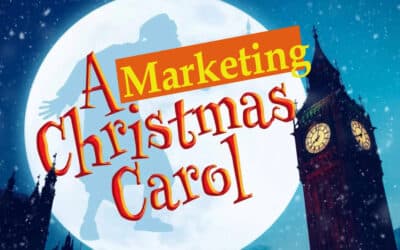As I am one of those people that enjoys eating, one of my favorite subjects for photography is food. Taste matters most, but when I am served a plate that looks as impressive as it tastes, I feel a burning desire to show the world this beautiful dish. While Instagram offers a slew of filters for enhancing photos, one app I like to use to document my meals is Foodie. Available for free on the iTunes Store and Google Play, Foodie provides filters like other apps, but these are specialized to make your food photos really pop. The app also includes a feature where it guides your shot to photograph the food from directly above. Throw in an auto blurring effect and you’ll be taking pictures of your plates that will make your DSLR jealous.
One thing I can never claim to be is an artist, but there’s an app that helps make my photos look like incredible masterpieces. Prisma, available for free on the iTunes Store and Google Play, brings your pictures to life with various effects and filters. One thing that sets it apart is the amazing way it can enhance your photo as if painted in the styles of famous artists like Van Gogh, Picasso, Levitan, and others. Experimenting with the many options can really create some amazing results. One drawback is the lack of ability to use the app for high-resolution renderings that are fit for printing, but they plan on adding this in the future. I’d pay a few dollars for that added functionality.
When it comes time to add some text or a graphic to a picture for posting, I lean on Phonto. Another free app available on the iTunes Store or Google Play, this one gives you the ability to add text on your photos, among other things. There are a lot of apps that do this, but Phonto really excels in the degree of control it allows for with the fonts, kerning, line spacing, and effects like stroke, drop shadow, and more. Phonto also can add images, logos, and other graphics to your creations. There are a lot of preset styles to play with and other add-ons available for purchase. Even with the default free options, Phonto gives you quite a feature set for creating quality images for posting and sharing with your friends.
As the cameras built into our phones get better and better, having quality subjects for photos is always important. Once you capture that special moment, experiment with one of these free apps to make your great pictures even better.