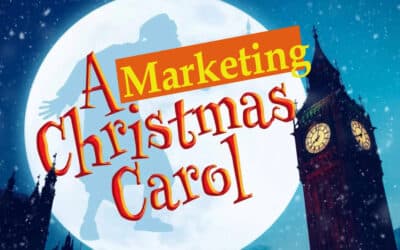Almost everyone has an email address these days. Email has vastly changed the face of communications, but one problem I’ve encountered over time is when you have to change your email address. There are a few providers that can be used for free email, and the big hitters include Yahoo! (https://mail.yahoo.com), Hotmail (https://www.hotmail.com), and Google (https://www.gmail.com). Today, I want to focus on Gmail, which offers a whole lot more than just free email.
Google first started offering the Gmail service in 2004 as one of the many segments of their conquest of the online world. What separates Gmail from the rest of the pack is the flexibility it provides to its users. For example, you can use Gmail to be the central hub for all your other POP3 email and webmail accounts. You can easily import your contacts and email from Hotmail, Yahoo!, and AOL. For example, say you have a Yahoo! email account, a Hotmail email account, and a Suddenlink email account. You can have Gmail get the emails from all three and have them displayed in one place. You can reply through those same email accounts in Gmail, but having a central repository for all my email is a convenient feature. If you want to use an email client like Outlook, Mac Mail, Thunderbird, or even your phone, Gmail supports IMAP, so you can control your Gmail through your favorite program.
Worried about space? Gmail gives you about 7GB of storage for all your email, which is quite a lot. You can create filters, which is very similar to the rules in Microsoft Outlook to automatically sort your mail into folders, autoreply to certain senders, forward some or all mail to another email address, and the list goes on. Another nice feature is being able to apply colored labels through filters to easy identify emails from specific people, subjects, and more. You can also use the built-in vacation responder to auto-reply to any emails that come in while you’re away, a feature that Exchange users have enjoyed for a while. Another thing I can’t live without is the ability to select and send multiple attachments, just by using the “Ctrl” and “Shift” keys while I’m selecting the files to send.
One of my favorite things in Gmail is the inclusion of shortcuts. I’m a keyboard user, with the mouse being a distraction when I’m trying to pound through my work. While Outlook supports shortcuts, other webmail certainly doesn’t, so it’s a nice addition to an already awesome product. Another great feature is being able to have variations on your email address for ease of sorting. For example, if my Gmail address is [email protected], I can also receive emails at [email protected]. I could then apply a filter to have any emails sent to that address be forwarded to another email address, apply a colored label, etc. You can use any number of variations, so long at your original prefix (technologybytes) is followed by a plus sign and your preferred category (+suggestions) and of course, the “@gmail.com”.
You can also conduct video and voice chatting through Gmail with the installation of a free plugin for your browser. Google Talk is currently in beta, but it’s another service Google provides and it integrates perfectly with Gmail. Another service that is integrated with Gmail is Google’s new social network, Buzz. I haven’t done much experimentation with Buzz yet, but that’s a subject for another article.
There’s a whole lot more to Gmail that I didn’t cover. There are websites devoted to the tips and tricks you can accomplish using Gmail, but I hope that this article will give you the information you need to get started. Replete with features, Gmail is my choice for a free email; maybe it will be yours too!