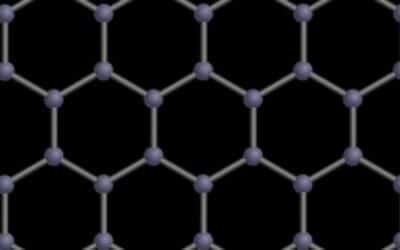Here’s what’s happening:
First of all, the search bar will get bigger, taking a more prominent and visible place on your screen’s real estate.
Second, anywhere the company utilizes a search box (from their Bing search engine, to the OS itself, to Teams, Office and more), the plan is to provide a unified and consistent look that is intended to improve the overall user experience.
The box itself is getting a makeover and will soon start offering suggestions based on your previous search behaviors. For instance, it may present you with a list of frequently used email contacts or documents that you’ve recently edited, with the list updating dynamically as you begin typing a term into the search field.
In addition to that, you’ll soon be able to search for commands within a given application, so instead of hunting around on the menu bar for the function you’re looking for, the search box will take you right to it, showing it among the search results.
If you’re signed into your Office 365 account, the search results will also include any documents you have saved in OneDrive or SharePoint and relevant conversations in Yammer and Teams if you use those. It also may feature contacts from your company directory.
Most significantly, since the Bing search engine is itself a search box, those results will be displayed alongside relevant webpages.
If you’re curious to see it in action, it is currently available today as an opt-in beta/preview mode for corporate users. It’s also available in both Outlook and SharePoint mobile apps. The general public will be able to see it in action as soon as the second quarter of 2019, when the new functionality will be expended to Office Home, Office Desktop and Windows 10 itself.