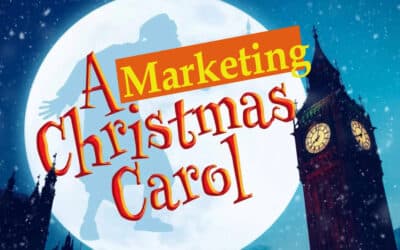I am a creature of habit, and getting on in my years, change becomes harder for me to grasp. In technology, however, change happens every day. As such, I’m conflicted between my nature and my job. For antivirus software on my PCs and anybody looking for a suggestion on what to use, I’ve been a staunch supporter of AVG Free for the last few years. Today I’ll be introducing you to the latest change in my habits, Microsoft Security Essentials. (https://www.microsoft.com/security_essentials/) The last time Microsoft tried to get into the PC security game, their product, OneCare, was a mediocre and ill-received venture into the competitive marketplace. This follow-up product is a refreshing successor, providing a number of quality solutions for PC security under one roof. Of course, being free is something I always appreciate in a quality computer software package, so my interest in kicking the tires on Security Essentials was piqued.
 Microsoft Security Essentials provides antivirus and antispyware engines, rootkit protection, and real-time detection through Microsoft’s SpyNet. Comparing behavior on computers everywhere, this cloud-based service provides some good results for the free utility. The interface is simple and easy to navigate unlike other products that have a ton of features but are hard to find and use. There do exist some advanced settings that are accessible in the settings, but overall, the uncluttered interface will be a cinch to use for any computer user. Being a Microsoft product, updates for Security Essentials can be included as part of Microsoft Update; it can also update itself whenever necessary. Scans can be automated or performed manually, like AVG Free, but the integration into Windows is what I like best. Microsoft Security Essentials can be installed on any Microsoft Windows from XP to 7 in either 32-bit or 64-bit flavors. If you are a user of Windows Defender it will be disabled as Security Essentials includes the antispyware functionality. Of course, you can still use multiple programs for your antispyware scanning, as it doesn’t clash with Malwarebytes or SpywareBlaster, among others.
Microsoft Security Essentials provides antivirus and antispyware engines, rootkit protection, and real-time detection through Microsoft’s SpyNet. Comparing behavior on computers everywhere, this cloud-based service provides some good results for the free utility. The interface is simple and easy to navigate unlike other products that have a ton of features but are hard to find and use. There do exist some advanced settings that are accessible in the settings, but overall, the uncluttered interface will be a cinch to use for any computer user. Being a Microsoft product, updates for Security Essentials can be included as part of Microsoft Update; it can also update itself whenever necessary. Scans can be automated or performed manually, like AVG Free, but the integration into Windows is what I like best. Microsoft Security Essentials can be installed on any Microsoft Windows from XP to 7 in either 32-bit or 64-bit flavors. If you are a user of Windows Defender it will be disabled as Security Essentials includes the antispyware functionality. Of course, you can still use multiple programs for your antispyware scanning, as it doesn’t clash with Malwarebytes or SpywareBlaster, among others.
Installation is quick, but it is recommended that an initial scan be performed upon installation. The utility will get the latest updates then scan your entire PC, which take a while depending on the size of your hard drive. It does a good job of staying updated from that point forward and the automated scans are unobtrusive to your computing. You’ll see a little green icon with an arrow moving in the taskbar and that about all you’ll notice. When an item is detected, the notification is displayed and you can take action, quarantining and/or removing the infected files.
One thing I hate about some other antivirus products is the amount of computing resources they use, lagging your computer down to a crawl in some circumstances. Thankfully, Microsoft Security Essentials is nothing like that which figures prominently in my decision to make it my choice for a free anti-malware utility. Combined with the price (free), Microsoft Security Essentials is at the top of my list as a recommendation for folks that need reliable and affordable computer security.