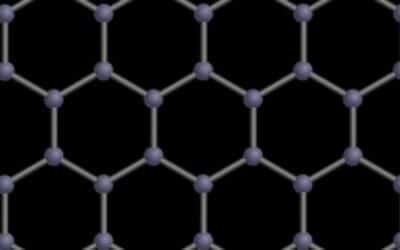Lurking under the hood of Windows 10, in the Storage setting, you’ll find an up to date version of the Disk Cleanup utility.
Where the old version of the tool would give you a generalized overview of how much space you have and how much you’re currently using, its latest incarnation breaks it down categorically, showing you the amount of space each category is occupying and allowing you to drill down into the details, find files you don’t want or need and get rid of them quickly and efficiently.
In addition to that, the latest Windows Insiders build (19603) has a new feature called “User Cleanup Recommendations” that creates a personalized list of files and applications that are rarely, if ever accessed. Next to the icon representing each program are a few details, including how much space they’re taking up and the last time you accessed them. That is so you can make smart decisions about what to keep and what to get rid of.
The newly redesigned Disk Cleanup layout also gives you a graphic depiction of how much space your machine’s temporary files are taking up. It includes a catchall “other” category which you can drill down into and take a closer look at if it starts crowding out the other, better defined categories.
Overall then, keeping your hard drive free of unwanted and unneeded files has never been easier. If you find yourself beginning to run low, you’ll find the process of freeing up space to be quick and painless.