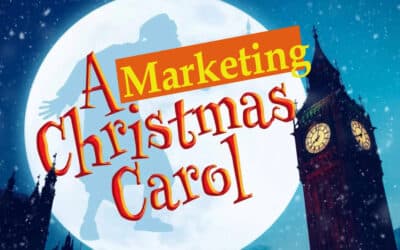Back before the days of personal computers and smartphones, there used to be a paper contraption called an address book, an absolute necessity for anyone that had over ten contacts. As technology marched on, our contacts were converted from pen and paper to zeros and ones. With the proliferation of smartphones, contact lists traveled everywhere with us and eventually found a home in the cloud. As far as our contacts have traveled, one challenge remains: with so many social networks and other sources of information for our various groups of contacts, how can they be managed as one resource? Now, there are a couple of options for your smartphone to help solve this quandary.
The first option from Xobni is Smartr Contacts, available as an app for iPhone, Android, and Blackberry; a plugin is available for Outlook and Gmail on your computer. Smartr Contacts uses your emails from Gmail, Yahoo! Mail, and Outlook to create an automatic address book, which then integrates with Facebook, LinkedIn, and Twitter. This amalgamation of information yields a concise repository of your contacts, which can be of huge benefit for anyone that has multiple email and social media accounts. I tried Smartr on my iPhone and tested the plugin for Gmail on Safari and Firefox for Mac. The app is attractive, though no iPad-optimized version is available. It easily integrates with SMS and phone aspects on the iPhone and serves well as a replacement for the standard Contacts app. I’d like to see more integration with all the fields that are contained in my iPhone contacts, as I’ve been using all those fields and have quite a bit of data contained therein. For just calling, emailing, or checking on social media for your contacts, Smartr Contacts does the trick.
Brewster is the newest company to launch the same type of service. With much accompanying media hype, Brewster was launched last week and is only available for the iPhone currently. While the interface seems more polished than Smartr, the newness of the service and app will take a while to work out some kinks. After inputting my account info for each of my emails through Gmail and my social media accounts, I received an email from Brewster that indicates it would be several days before my contacts would be ready for use. Smartr didn’t take long at all for new contacts to be added, so the delay was somewhat of an inconvenience. Also, there’s no online account management for Brewster, nor is there any plugin for the online Gmail interface like Smartr features, so that’s a detriment to functionality as well. One thing I require from a service like this is having all that contact information to be accessible whether on my cell phone or my computer, so hopefully Brewster will be beefing things up on that front.
Overall, for iPhone users, both apps seem to offer a similar service, but the lack of support for computers and Android leaves Smartr the winner for my purposes in contact consolidation and management. We’ll see if Brewster improves with age, but for now, Smartr will be my choice for this type of app.