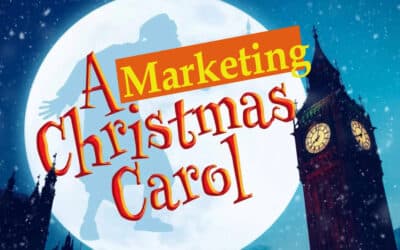I use a number of different computers, both at my office and my home. While different computers at each place can be networked together so that files can be accessed and shared across the network, accessing files from both the home and the office can be a hurdle. Most of us have a need for a way to access files no matter where we are, and there exist a number of solutions for easily sharing your important documents and files across the Internet.
One solution I really like is DropBox (https://www.dropbox.com) which gives you space online to store your files that you need to access anywhere. For computers that you use regularly, DropBox installs a small utility that creates a share folder on that local machine, into which you can place the files. You can also select existing folders to share via DropBox, like your Documents folder, so that all the files inside are synchronized with the DropBox servers. This allows these files to be accessed on your other machines as if they are local files in a folder. For computers that you don’t use often, like a business center in a hotel, you can still login to the DropBox website and download the files you need when you need them. DropBox also allows you to share files with other users; you can have a public folder that allows you to share with your friends and colleagues. The service does have fees associated for various amounts of online storage, but for free, you can use 2GB of space, which is plenty for documents. The utility is available for both Mac and PC and installation is painless. There is also a free iPhone app that allows you to access and view your DropBox files on your handheld, which can be useful when you need a document on the go.
Another neat product, Microsoft Mesh (https://www.mesh.com), is still in Beta, but as such, it is free. It, too, works on both Mac and PC for file sharing, but some features that work on Windows are still in development for the Mac. Like DropBox, you can share files with other users, and it also offers the ability to remote control the machines on which it is installed, however that feature currently works exclusively on Windows. With this extra capability, it stands to complete with players like LogMeIn (https://www.logmein.com), which allows for file transfer in the LogMeIn Pro package, so I’m curious to see if they will be charging for the service once Beta testing is complete. Mesh also supports smartphones, but certain devices are not compatible with certain features. Again, Microsoft Mesh is a work in progress, but the future looks exciting for this utility.
For Mac and iPhone users, MobileMe (https://www.me.com) is the slick service that allows you to store your files, contacts, email, and more “in the cloud”. Being that Apple is the developer, it’s integration with iPhones and Macs is flawless and it’s pleasing to the eye. You get 20GB of online storage and you can always upgrade to more space. This includes an email address at “me.com”, and for iPhoto users, you can also store webpages that allow your friends to view your photos online. Of course, MobileMe requires a subscription that runs $99 a year, but you can start with a free 60-day trial. A family pack is also available for $149 a year that adds four more family email accounts and ups the storage available to everyone. While MobileMe is accessible online on any computer, Mac and iPhone users might find this a more useful solution as there are apps that integrate seamlessly into the Apple operating system.
Having your files available to you wherever you go is a must for many people, and with the solutions that are available now, it’s pain-free to accomplish. While carrying a thumb drive is certainly one way to go about things, but I think that once you get used to the simplicity of any of these solutions, you’ll find the added features and convenience will change your mind.