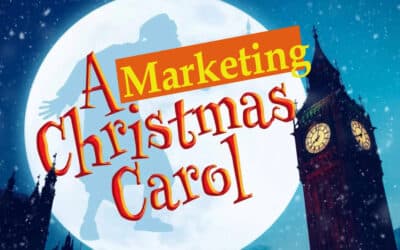I’m a Twitter user. I have two accounts: one for my business (@BayouTechnology) and one that I use for personal stuff. Most of the time, it’s the business account I’m on, because I follow and tweet information that I find useful regarding technology. For anyone that doubts the importance of Twitter for promoting your business, think again. Building a following can really enhance your online presence for your business, and it’s not very hard to do it yourself. This week, I was introduced to an online service that adds a level of ease and utility to managing your tweets.
Buffer is a cool way to keep your followers engaged by posting your tweets over time. One thing about Twitter is that you can easily annoy your followers if you push out a ton of tweets in a short time. It is also important to keep your followers interested by tweeting often. Buffer solved the problem with a nice approach: it creates a queue, or buffer, for your tweets and sends them out consistently throughout the day. Just keep your buffer filled with content to tweet, and you will have a great way to keep your followers interested and engaged.
Like many utilities, there are a few different options for pricing. All of the plans include free mobile apps for different platforms that allow you to use Buffer across the board and extensions for nearly every flavor of web browser. They all connect with multiple social network accounts and all share posts through Buffer throughout the day. I’ve been kicking the tires with the free account, which allows you to keep 10 posts in your buffer; it also allows you to post simultaneously to your Twitter, Facebook, and LinkedIn accounts. It works well for the price (FREE!) and if you refer people to Buffer, you can get added posts to your free plan. If I upgrade to the “Pro” plan for $10 per month, I get access to 50 posts in my buffer, 6 social accounts, 2 users per account, and advanced scheduling. The top tier “Premium” plan, for $99 per month, gives you unlimited posts in the buffer and unlimited social accounts. For companies that manage social media for other people, this is really the way to go.
You can login to Buffer using any of your social media accounts (Twitter, Facebook, LinkedIn) but you can also create an account with Buffer and associate them all there. I did this because I found that the iPhone app for Buffer didn’t give me the option to login with Facebook, the method I used initially to setup my Buffer account. Using the website through a standard browser allows you to see Analytics for your posts, a great way to track the clicks your posts get and the reach your social media posts are realizing.
Overall, I really like Buffer. I like the way it parses out your posts as to not antagonize followers. Having a nice, consistent stream of posts that aren’t clumped together is a huge benefit for anyone trying to attract followers and potential customers to your business through social media.