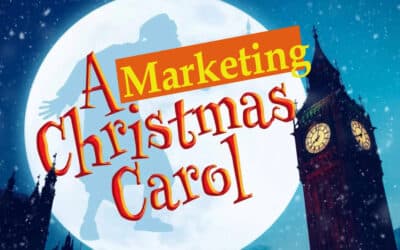I have a great love for new gadgets, but over the years, I’ve learned that “want” does not equal “need”. Therefore, I typically hold out on buying new stuff until I can rationalize the “need” and fork over my hard-earned cash for a new toy. Luckily, my birthday brought me a new gadget that has had me drooling since I first heard of it: the Apple Magic Mouse. For those of you who don’t have a love for all things Apple, then this column probably won’t peak your interest. For those of you that do, you may already have a Magic Mouse. Consider this an article to help people understand why Apple is consistent in releasing new products that are very useful, while maintaining an extreme cool factor.
In the most basic terms, the Apple Magic Mouse is a wireless mouse. Where it breaks from the pack is in how it works. Its appearance is sleek and plain, with no visible buttons or scroll wheels; it has just a plain white surface set atop an aluminum bottom that houses the laser assembly, a switch that turns the mouse on and off, and the battery compartment. The “Magic” part is how the surface of the mouse reacts to your touch.
It is the first “Multi-Touch” mouse, an Apple-coined term that means you can do a lot more than just click and scroll on the surface of the mouse. Similar to the control on an iPhone or iPod touch, you can use gestures on the surface of your Magic Mouse to click, scroll in 360 degrees, advance through pages in Safari or browse photos in iPhoto. You can zoom when you hold the “control” key on your keyboard. While this hardly seems revolutionary when you read this on the page, holding the device and using it is where you realize the “magic”.
Now a mouse with fancy gadgetry and features isn’t worth a darn if it doesn’t work well. As luck would have it, Apple doesn’t skimp on functionality, and the mouse works great. The laser-tracking engine is precise, and you can use the mouse on nearly any surface with no mouse pad. The Bluetooth wireless connection is simple to perform on your Mac, and battery life is pretty darn good, running for a long time on two AA batteries. While some folks might opt for rechargeable batteries, the two my mouse came with are still running strong after a month of solid use. The Magic Mouse “sleeps” when not in use, but I also use the switch on the bottom when I’m not using it regularly.
Some folks who use a mouse for hours on end for gaming and the like might have their gripes about the new Magic Mouse, and it might not be the ideal solution for some. It does have a slim form factor, and for gamers, it’ doesn’t have a multitude of buttons that they favor. I, for one, find it to be a comfortable device to use, and getting used to the Multi-Touch surface took no time at all. For full Multi-Touch compatibility, you’ll need to be running OS 10.5 or later, and PC users need to do a little “Googling” (https://uneasysilence.com/archive/2009/11/14588/) to get drivers that allow for use on the Windows platform.
I don’t add to my collection of technology toys as often as I did in my youth, but when I do, I try to make informed decisions before “justifying my need”. If you get a chance to try out the Apple Magic Mouse, I think you’ll find a need pretty quickly.