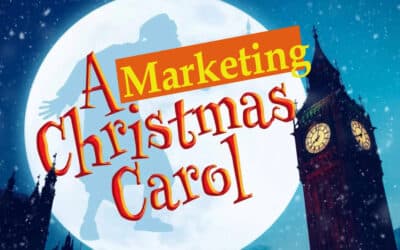In my last column, I discussed a few options for software that can assist you in backing up your important data at your own location onto an external hard drive. There is another option available that is rapidly gaining popularity among businesses, and home users should take heed. Online, or offsite backups, are provided by a number of different companies, but for home users, a few of these are becoming popular choices for easy and effective backups over the internet. One of the big advantages of offsite backups is that your data is located somewhere else, so in the event of a natural disaster (like a hurricane), should your computer AND your local backup perish, you have your data in another state, sitting safely on their servers, waiting for you to download it. A few of these services even offer free backup for up to two gigabytes (2GB) of data, and for most people, that is plenty of storage for important documents, email storage containers, or financial data.
The first company I’ll talk about is Mozy (https://www.mozy.com). MozyHome gives you 2GB of free storage, but if you need more, Mozy offers unlimited storage for $4.99 a month. That’s right; you can backup all your data to a remote location for a set monthly fee. The only thing that might prohibit you from backing up ALL your files is the time it requires to send hundreds of gigabytes of data over the internet, even at high speeds. With MozyHome, I selected a few types of files (documents, financials, and email) that totaled less than 2GB as “Backup Sets”. Once selected, I started the initial backup, which can take many hours. Once you have the first backup completed, the process is less lengthy, as it only backs up the files that changed since the last backup, otherwise known as incremental backup. Mozy allows for a variety of options in the scheduling configuration, which can help if you are using your computer and don’t want your productivity or internet connection to be interrupted by the backup process, or if you want them to occur at a specific time. Restoring your files is easy, you get a tree view (like Windows Explorer) that shows the files you have backed up, and you simply select the checkbox next to the files you want to restore. It allows you to rename files is they already exist, in case you want to compare an older backed up version of a file with a newer one on your computer. Once you start to encroach on the free 2GB limit, you have the option of upgrading to the $4.95 a month plan, which allows you to backup much, much more. The backup software Mozy provides work on both Macs and PCs, so there is no excuse for any computer user to not backup their files.
Another top contender in the online backup market is iDrive (https://www.idrive.com) that also features a free version with a 2GB limit. The interface and ease-of-use is equal to Mozy, but once you need more online storage space, IDrive Pro is also $4.95 a month, but it limits you to 150GB of storage. While most folks won’t come close to backing up 150GB, some users might need the additional space Mozy provides for the same monthly price. Both services allow you to select files and folders to backup straight from Windows Explorer, and both provide security in the form of encryption both during transfers and where they are stored. Another service worth mentioning is Carbonite (https://www.carbonite.com), but they don’t feature a free version. For $54.95 a year, you get unlimited backup storage, much like Mozy, along with the usual features like encryption and an easy-to-use interface. IDrive and Carbonite work on both Macs and PCs, too.
Whichever service you decide to use, it is important to backup your data, and doing so online has become easy and free for most. Whether you use an online service, or just backup to an external hard drive like I discussed in the last column, what matters most is that you just do it, and frequently. Otherwise, you’ll be kicking yourself when you have to rely on the services of a data recovery expert (https://bayoutechnologies.com) to get back those important files you can’t live without.