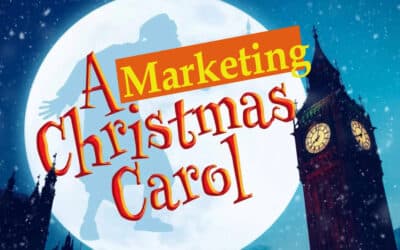One of the biggest debates in the computer world revolves around which Internet browser is the best. I won’t be delving into this debate today, but I will be discussing my favorite browser: Mozilla Firefox. One of the reasons I’ve adopted this as my browser of choice is the availability of “add-ons”, little free extras that allow additional functionality for your Firefox browser. They often bring terrific functionalities to this browser that make your Internet browsing all the more productive. Today, I’ll be discussing some of the Firefox add-ons I can’t live without.
 The first add-on I install on a new computer I’ll be using with Firefox is Firefox Sync. This add-on is developed by Mozilla themselves, so you know that the integration will be tight. Firefox Sync lets you keep your web history, passwords, bookmarks and even open tabs synchronized across any computer running Firefox. Using your username and password, you can bring all your computers up to speed. Another add-on that provides this functionality is Xmarks Sync, which may soon become my choice for synchronization. Xmarks allows you to do all the same things as Firefox Sync, but it also supports multiple browsers, like Internet Explorer, Chrome, Safari, and even iPhone. Xmarks was also recently acquired by LastPass, which I use for my password management needs; I wrote a review of this product in a previous article (https://wp.me/pxcZQ-1d). Since I like their utilities so much, I may be converting over to Xmarks soon.
The first add-on I install on a new computer I’ll be using with Firefox is Firefox Sync. This add-on is developed by Mozilla themselves, so you know that the integration will be tight. Firefox Sync lets you keep your web history, passwords, bookmarks and even open tabs synchronized across any computer running Firefox. Using your username and password, you can bring all your computers up to speed. Another add-on that provides this functionality is Xmarks Sync, which may soon become my choice for synchronization. Xmarks allows you to do all the same things as Firefox Sync, but it also supports multiple browsers, like Internet Explorer, Chrome, Safari, and even iPhone. Xmarks was also recently acquired by LastPass, which I use for my password management needs; I wrote a review of this product in a previous article (https://wp.me/pxcZQ-1d). Since I like their utilities so much, I may be converting over to Xmarks soon.
Another add-on that gets installed on my machines is Morning Coffee. You know how you have a homepage that opens whenever you open up your browser? Typically you want that to be something useful that you can start your day with, providing you with the things you want to know first. Morning Coffee takes that idea and runs with it; it keeps track of your daily routine websites and opens them up in tabs. I know, you can probably do that yourself or add multiple homepages to view, but I like how you can add sites based on the day of the week, so if you follow a weekly column or something, it can be opened on that day. Again, it’s a simple add-on but one that I use extensively for keeping current on my frequently visited websites.
One thing that set Firefox apart from IE when it first came out was the separate window for Downloads. While this is a handy way to keep track of the files you’re acquired using Firefox, it’s still an extra window on your screen. Download Statusbar is the add-on I use for keeping track of the files I grab without having that other window open. This cool little add-on shows your downloads at the bottom of your Firefox window with a progress bar showing you the percentage downloaded, the time to complete, and more. Mousing over the status bar brings up even more details about the file being downloaded. Again, this isn’t something I can’t live without, but now that I use it, it’s part of every Firefox install I use.
Mozilla Firefox was the first major competitor to Internet Explorer when it was released, and it still holds a large percentage of users, even with Chrome gaining ground. While all the browsers have their unique features and advantages, Firefox will be my choice, largely due to the features available thanks to Firefox Add-Ons.