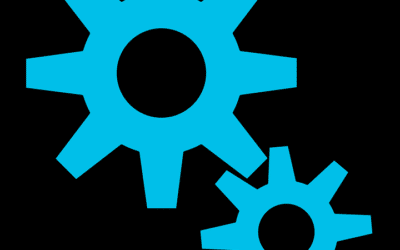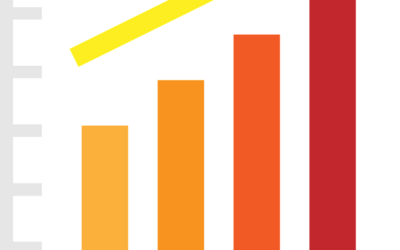While every laptop comes with a touchpad that enables you to control the pointer on the screen without a mouse, Apple has been making leaps and strides in trackpad technology, as evidenced in their MacBook and MacBook Pro lines of laptop computers. The Magic Mouse gave another perspective into the new controls that are incorporated into this technology, but now, desktop users can take advantage of the cool features and functionality that Apple gives to their trackpad users. The Magic Trackpad is the latest groundbreaking peripheral to be graced with the Apple logo.
If you haven’t ever used a MacBook or MacBook Pro from the last couple of years, you’ve been missing some functionality that your fingertips can provide. Apple’s trackpad allows you to easily zoom, rotate, and flip through files or pages, among other things. Supporting a full set of gestures, the glass surface the Magic Trackpad utilizes detects your touch quite accurately, even sensing momentum through inertial scrolling which dictates the speed at which you can turn pages or scroll down a page. The Magic Trackpad measures over five inches square, giving you nearly twice as much room as a MacBook Pro’s trackpad to work with. When I use my MacBook Pro, I don’t ever feel the need to use a mouse, as the trackpad does so much. With the Magic Trackpad, I can now use the same familiar gestures when I’m working on my iMac, which is making my Magic Mouse feel a little neglected. It connects with Bluetooth wireless technology, so it fits right in with your Apple Wireless Keyboard. Being the same height and length makes the two peripherals seem made for each other. The two AA batteries it requires last a good while, but rechargeables would be best suited for a product like this. That reminds me: Apple now has an eco-friendly battery charger that comes with six AA batteries, which is just enough for a wireless keyboard, Magic Mouse, and Magic Trackpad. It’s funny how these things work out…
While the gestures supported by Apple’s trackpad technology are quite efficient, I found an application that can augment the functionality of your trackpad or Magic Mouse by a longshot. Jitouch2 (https://www.jitouch.com) is a great product that takes the baton for utilizing a trackpad to control your computer. With a ton of default actions that allow you to do things like switch between and close tabs in your applications, minimize your programs, and more, it supports custom actions you can create yourself. Another neat aspect is the ability to use character recognition for certain actions. For example, trace the letter “B” on your trackpad or Magic Mouse and your browser will launch. Trace the letter “N” and create a new document. The app integrates into your System Preferences and can create an icon in your Menu Bar, allowing you to access the app to easily toggle the features and customizations. Currently, version 2.21 supports the Magic Mouse and Multi-Touch trackpads on MacBook and MacBook Pros and costs about seven dollars, but you can kick the tires before you buy. Version 2.31 is in beta, but it supports the new Magic Trackpad and I’ve had no issues with the beta thus far.
Innovation is synonymous with Apple, and the Magic Trackpad keeps this tradition going. For any Apple user that loves the functionality that the trackpad provides, or for any Apple user that needs a new gadget and has seventy dollars burning a hole in their pocket, this one is a must buy.