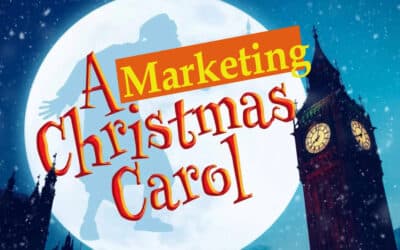For many people, when the word cloud is uttered, the thought of soft, pillowy things in the sky comes to mind. With tech folks, for the last few years, the cloud means something entirely different. The concept of “the cloud” has been around for a while, as schematics for computer architectures often depicted a cloud as a symbol for Internet connectivity. This is a very accurate representation for most people to grasp the concept of the cloud. Simply put, the cloud is the Internet, so when you hear the term “in the cloud”, it means on the Internet. With the release of iOS 5, Apple has made iCloud an integral part of the operating system, bringing millions of users into the cloud.
 Before, Apple had MobileMe, a form of cloud storage in that MobileMe subscribers could utilize email, calendar, contacts, and online storage for $99 per year. Being a Mac user with multiple machines and an iPhone user to boot, MobileMe worked well for me, as I could synchronize my data between all my machines and my iPhone. When I heard that iCooud would provide much of the same functionality at a better price point, free, I was definitely interested. When I updated my first iOS device to iOS 5, I started the signup for iCloud using my existing MobileMe account. iCloud can be used with any email address for signup, and the features it provides are pretty useful.
Before, Apple had MobileMe, a form of cloud storage in that MobileMe subscribers could utilize email, calendar, contacts, and online storage for $99 per year. Being a Mac user with multiple machines and an iPhone user to boot, MobileMe worked well for me, as I could synchronize my data between all my machines and my iPhone. When I heard that iCooud would provide much of the same functionality at a better price point, free, I was definitely interested. When I updated my first iOS device to iOS 5, I started the signup for iCloud using my existing MobileMe account. iCloud can be used with any email address for signup, and the features it provides are pretty useful.
The first thing that really makes iCloud useful is the wireless capability. Now, your iPhone, iPad, or iPod Touch don’t need to be connected to your computer with a cable to sync with iTunes, get updates to iOS, and more. Not only that, but you can now backup your iOS device to iCloud, so the horror of losing your phone and all your data if you hadn’t plugged in your phone for a while is gone.
When taking photos with your devices, it used to be a process to download them or share them with your other devices or computer. iCloud now features PhotoStream, a new way for your devices to share photos. Any pictures you take on your iPhone or other device are stored in the cloud and are quickly available on your other devices through PhotoStream. Provided that your Mac is running OS X 10.7, otherwise known as Lion, you can get your photos to it just as easily using Photostream. I should mention that Mac users will need to upgrade to Lion to take advantage of the iCloud features, which is a requisite step when upgrading from MobileMe.
iCloud also allows provides you with 5GB of online storage, which you’ll be using in conjunction with all the photos in PhotoStream, email, and other features. For free, 5GB isn’t bad, but the option to get more storage is available for a nominal fee. 10GB will cost $20 per year; 20GB will cost $40 per year; and 50GB will cost $100 per year. Overall, that pricing seems pretty fair, but I’ll wait until I’m running out of room before I bite.
Another thing that iCloud provides is easier app management. One of the last updates to iOS 4 allowed users to see purchased apps in the App Store and install them on other devices, but with iCloud, you can set it where any app purchase installs to all your devices. Some people might get good use from this, but I share my iTunes account with my family, and I don’t necessarily want my kids’ purchases on their phones to install on mine.
One last component of iCloud that I’ll mention is iTunes Match. For $24.99 a year, Apple will store your music with iCloud. In addition to storing all your iTunes purchases, Apple claims to allow you to store music you’ve ripped from CD’s and other sources as well, but I found that a limitation kept me from testing this feature. For iTunes Match, you need less than 25,000 songs in your library that have been acquired from other sources. Since I converted my entire CD collection to iTunes, this pushes me way over this cap, so I can’t really say more about this part of iCloud.
Even without using iTunes Match, iCloud includes a lot of features that make it a terrific service for iOS users and a welcome addition to the Apple family of products.